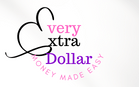Do you want to know How to Delete Extra Instagram Accounts?
Before deleting your Instagram account, bear in mind that this action cannot be undone. This means all of your images, along with your follower count, like counts, and comment counts will be permanently erased and you won’t be able to register a new account using the same name.
While I understand it can be too much work to get your hands on a lot of Instagram accounts, when managing one is exhausting enough.
So it’s totally okay to delete an extra Instagram account. You don’t need a lot of them, to begin with. I think one is just good enough.
How to Delete An Old Instagram Account Without a Password
How to delete Extra Instagram account
- 1. Log in to your account on instagram.com from a computer or mobile browser, since you can’t delete your account from the mobile Instagram app.

- 2. Next, visit Delete Your Account page
- Click on the link.

- 3. Once on that page, choose an answer from the drop-down menu next to “Why are you deleting your account?”
- Answer the question
- 4. You will be asked to Re-enter your password.
- 5. Click “Permanently delete my account.”

NOTE: Instagram has a temporary deactivation option in case you’re uneasy about permanently erasing everything or would rather just take a break from the social network.
This feature allows users to temporarily disable their account and return to it later, so that when their account is deactivated, their profile, photos, videos, comments, and likes will be hidden from other users.
How to deactivate an Instagram account
- 1. Log in to your account on instagram.com from a computer or mobile browser as you are well aware that you can’t disable your account from the mobile Instagram app.

- 2. Click on the human icon in the upper right-hand corner to access your profile.

- 3. Click “Edit Profile” shown below.

- 4. Scroll down to the bottom of the page and click “Temporarily disable my account” in the bottom left-hand corner.

- 5. Once on that page, choose an answer from the drop-down menu under “Why are you disabling your account?”

- 6. Re-enter your password.
- 7. After you’ve entered your password, a “Temporarily Disable Account” button will appear.

Images source today.com
Click it and your account will be deactivated until you choose to reactivate it. It may take a few hours for this to take effect.
Next, you might have several Instagram accounts you are logged into and you want to remove them, then see the necessary steps below.
How do I remove an Instagram accounts I’ve linked to?
How to Delete Extra Instagram Accounts?
If you previously set up a single login for multiple Instagram accounts, you can remove any of these accounts at any time.
To remove an account you’ve linked to a single login from the Instagram app for Android and iPhone:
- Tap
or your profile picture in the bottom right to go to your profile.
- Tap
in the top right, then tap
Settings.
- Tap Login Info.
- Tap next to the account you want to remove.
- Tap Remove.
- Done.
So this is the best guide on How to Delete Extra Instagram Accounts.